
Best Way and Tips to Charge Your Apple Watch
These days more and more people tend to use Apple Watch to record daily workout or sports. As Apple Watch is used more frequently, its battery inside is getting drained more quickly. So, naturally, you’ll have to keep it charged up from time to time. Better charging management will effectively extend your Apple Watch’s life, and make everyday exercise more productive.
Today we are going to share some helpful approaches to charge your Apple Watch easily as well as some useful tips to deal with problems during charging. This experience below will give every detail you want to know about how to charge your Apple Watch ideally. These tips fit for new Apple Watch Series 5, also work with all past models including the Apple Watch Series 4, Series 3, Series 2, Series 1, Apple Watch Edition and Apple Watch Nike+.
Part 1: Three Methods to Charge Your Apple Watch
1. Charge Your Apple Watch with the Original Charging Cable
It’s generally believed that using Apple Watch’s original charging cable would serve Apple Watch’s charging best. Because the original Apple Watch charging cable has proven and verified charging effect to charge the device with the most optimized charging current and charging speed.

The Watch has a smart red lightning bolt on the screen to remind you of the low battery situation. To charge it, you'll only need to take a few easy steps.
- First thing first, you should always take off your watch before charging it.
- Then, you can plug the Apple magnetic charging cable, or optionally, the Apple Watch magnetic charging dock into its USB power adapter.
- The next thing do is, connect the adapter to a power outlet(actually, you can choose to plug the charging cable into a USB port).
- And place the Watch's back on the charger as the charger's magnets will align the watch, showing a green lightning bolt, which means it starts to charge.
- After these easy steps, you just need to sit back, relax and wait for the charging to process(when it's charging, the Watch turns into Nightstand mode automatically).
Other than the original charging cable, there are naturally a few other options, one of which is the UGREEN portable Apple Watch charger. It’s a useful charger for Apple Watch, that’s worth recommendation.
When people use a non-original charger, they inevitably would worry about the compatibility or safety issue. There definitely won't be such worries, when it comes to UGREEN MFI Apple Watch Charger. It's an Apple MFi Certified magnetic wireless portable charger for Apple Watch Series 5/4/3/2/1. The MFi certified feature means it contains an Apple MFi certified magnetic charging module inside. The charging module is built for inductive charging using Mag safe technology. Thus, technically, this UGREEN iWatch charger allows you to charge your Apple Watch without any hassle of incompatibility or inefficiency.

Besides, this Apple Watch charger has an extremely portable size. Compared to those bulkier chargers, it’s a small, handy iWatch charger that you can easily toss into your travel bag. It won’t take up much room, it’s pretty light, designed for easy travels.
3. Charge Your Apple Watch with Mophie 3 in 1 Wireless Charge Pad- Great for Multiple devices

We have reviewed some of Best Wireless Chargers for Multiple Devices before. Compared to the above two methods, using this Mophie 3 in 1 wireless charge Pad could benefit you in some ways. Obviously, first off, thanks to its Qi charging pad, it allows you to enjoy the convenience of wireless charging(for other Qi-enabled devices only, NOT for Apple Watch). However, named 3 in 1, it got itself a point there by enabling multiple devices to get charges at the same time. Other than Apple watch, it can simultaneously charge your iPhone and AirPods.
This wireless charging pad is also an MFi certified charger that features built-in Apple Watch charging connector. This dedicated Apple Watch connector serves Apple Watch’s charging perfectly with the right amount of charging power provided and great compatibility to ensure safety and efficiency.
Part 2: Some Useful Tips to Various Charging Problems
1. Easy Battery Level Checking for Your Apple Watch
For better use of your Apple Watch, you'd better keep yourself informed of how much battery the Watch has left. Fortunately, thanks to the Smart Watch, it's easy to find out. Slide up from the bottom of the Watch screen, you'll see the Control Center where it clearly shows you the battery level percentage. If it has not much left, you might as well use the power saving mode, or directly charge the Watch.
2. Convenient Use of Power Reserve
Power Reserve is a great function that helps you check the time on your Apple Watch while preserving your battery life. When you use the Power Reserve function, basically you don't have access to any other watch feature, nor can your iPhone and Watch can communicate with each other. But, thank God, the Watch still shows you the current time by an easy press on the side button.
When to turn on Power Reserve Ideally? Apple Watch will smartly alert you and ask for your option to use Power Reserve when the battery drops down to 10%. And when it gets even lower, the Watch will automatically enter Power Reserve mode with red lightning bolt flashing.
Easy to Turn on and off Power Reserve:
- Turn it on: Slide up on the watch face to enter Control Center, tap the battery percentage, drag Power Reserve slider, then tap Proceed.
- Turn it off: Press and keep holding the side button until you see the Apple logo, and wait for the Watch to restart. If you find your watch in too low battery, charge it timely.
3. How long does it take to fully charge your Apple Watch?
For the estimated time to charge an Apple Watch fully, we don’t yet have a precise answer to it. Because it literally depends on different chargers you use. In general, the average time for a full charge could be 2 hours around. For these 3 charging methods we recommended above, you will surely finish charging ahead of the average time.
4. Curious about Charging Apple Watch without a Charger?
Along with the rapid popularity of Qi wireless chargers, some of you might have the idea of using a Qi charging pad to charge your Apple Watch. Hey, we must kindly advise that you should stop having such an idea. Because, no, it won’t work. You cannot charge your Apple Watch with a Qi wireless charger. Apple Watch uses Apple’s own propriety wireless charge system which is 2W. Other than the original Apple Watch charger, only those chargers with an Apple Watch spot can serve the charging purpose for Apple Watch.
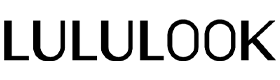


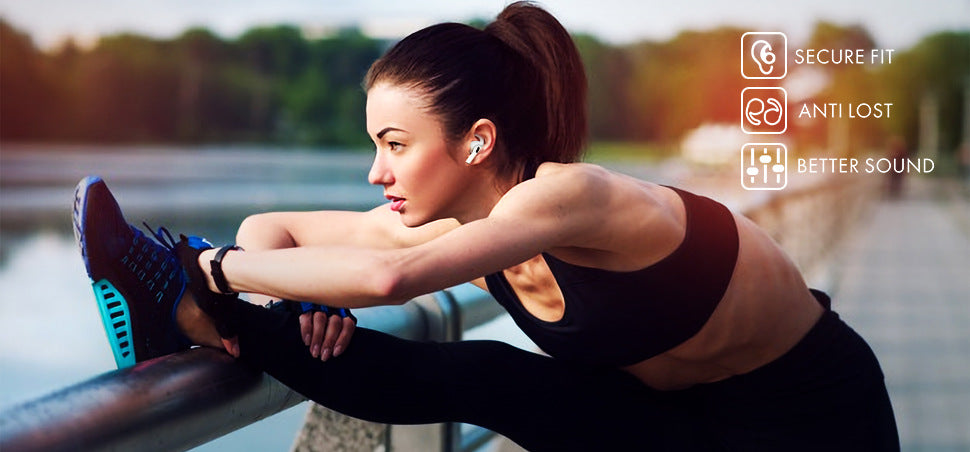
Leave a comment
This site is protected by hCaptcha and the hCaptcha Privacy Policy and Terms of Service apply.